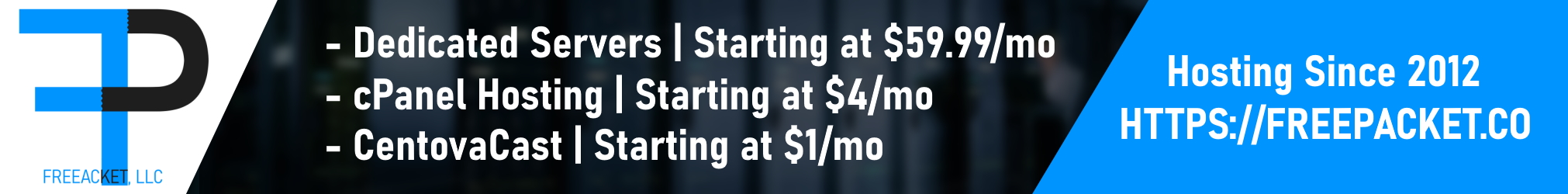Mittell "Shaggy" Buurman
New Member
Dear community members,
We receive a lot of tickets about stat transfers not being properly set. The reason is as followed:
When transferring vehicles over the vehicle slot limit (standard 5 slots) causes confusion in the database, giving you the keys, but doesn't know which car to give you if you have 6 vehicles.
When transferring interiors over the limit (standard 5 slots) it will cause the same issue.
How to solve it?
First the you can increase your characters vehicle slots by purchasing them in the Donation menu.
What about refunds?
Make a screenshot after the stat transfers has been processed. If it didn't give you the things you wanted it to have, post it in a ticket and so I can look into the issue. The administration does not refund vehicle/property slots or give you free slots.
How to avoid this problem?
Thanks,
Server Management
We receive a lot of tickets about stat transfers not being properly set. The reason is as followed:
When transferring vehicles over the vehicle slot limit (standard 5 slots) causes confusion in the database, giving you the keys, but doesn't know which car to give you if you have 6 vehicles.
When transferring interiors over the limit (standard 5 slots) it will cause the same issue.
How to solve it?
First the you can increase your characters vehicle slots by purchasing them in the Donation menu.
What about refunds?
Make a screenshot after the stat transfers has been processed. If it didn't give you the things you wanted it to have, post it in a ticket and so I can look into the issue. The administration does not refund vehicle/property slots or give you free slots.
How to avoid this problem?
- First check if you have free slots available for the transfer.
- Select the properties/vehicles you'd like to transfer (smaller or equal to the free slots available)
- Check, check, double check if those are really the things you want to have transferred to your character, we are not responsible for your properties and will not swap interiors if you "made a mistake"
- make a screenshot of the stattransfer once it's processed, if anything goes wrong the administration can handle it properly in the ticket.
Thanks,
Server Management
Last edited by a moderator: