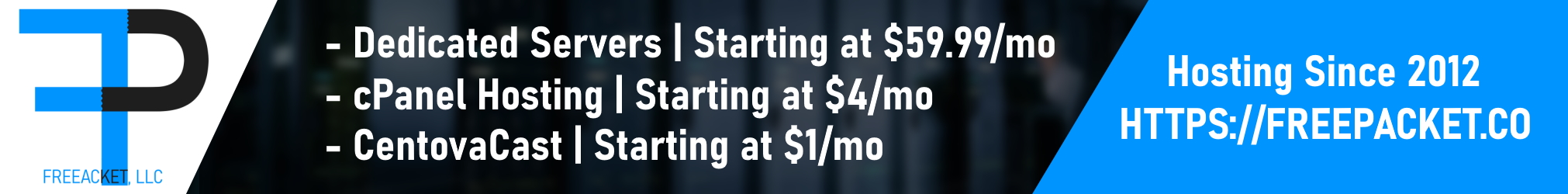KantoRed
New Member
So you got a PS3 and a DualShock 3/Sixaxis Controller and you want to play Grand Theft Auto on PC. Sure, you could play with a mouse and keyboard, but that's too mainstream and it's not the same feel as the console version. So why play with a mouse and keyboard?
Programs Needed:
- MotioninJoy or Better DS3*
*Haven't gotten a proper config for it yet, but it should work with the general configuration. Better DS3 requires the installation of MotioninJoy Drivers.
This guide assumes you've installed the drivers that come with MotioninJoy. If not, see this: [video=youtube;8o2mBWc7xbY]http://www.youtube.com/watch?v=8o2mBWc7xbY[/video]
or
[video=youtube;VavO0j6kb5Q]http://www.youtube.com/watch?v=VavO0j6kb5Q[/video]
Step One: Open DS3 Tool
Step Two: Create a new, Custom profile
Step Three: Map them as shown below. (Depending on your version of MotioninJoy, it may look like one or the other)


Step Four: Enable your controller
Step Five (Optional): After starting the game, invert the y-axis of the right analog stick
Programs Needed:
- MotioninJoy or Better DS3*
*Haven't gotten a proper config for it yet, but it should work with the general configuration. Better DS3 requires the installation of MotioninJoy Drivers.
This guide assumes you've installed the drivers that come with MotioninJoy. If not, see this: [video=youtube;8o2mBWc7xbY]http://www.youtube.com/watch?v=8o2mBWc7xbY[/video]
or
[video=youtube;VavO0j6kb5Q]http://www.youtube.com/watch?v=VavO0j6kb5Q[/video]
Step One: Open DS3 Tool
Step Two: Create a new, Custom profile
Step Three: Map them as shown below. (Depending on your version of MotioninJoy, it may look like one or the other)


Step Four: Enable your controller
Step Five (Optional): After starting the game, invert the y-axis of the right analog stick