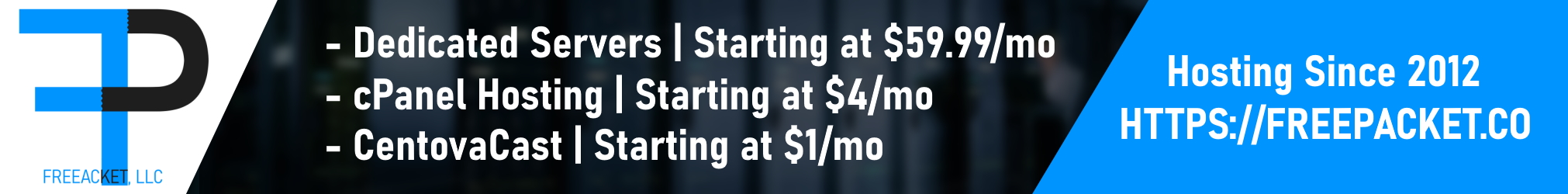Hullo der
guys I've been experiencing this problem nonstop since two days..
Whenever I come online on mtarp I can't load anything in general but I've noticed it most happen with vehicles; I don't load their bodies, somtimes their tyres and random other parts.. my FPS drops to 3(maybe less?) and I crash constantly.. Tried reinstalling mta, tried lowering my settings, tried closing every other app running, tried everything possible for a regular guy.. nothing.
Before those two diabolic days everything was fine.. fps was 40~50 with mid settings and lotta apps running in the background
Help me..
PS: sometimes it gives me this exception error instead of crashing.. Which i profoundly click "OK" on and just reopen the mta.exe
guys I've been experiencing this problem nonstop since two days..
Whenever I come online on mtarp I can't load anything in general but I've noticed it most happen with vehicles; I don't load their bodies, somtimes their tyres and random other parts.. my FPS drops to 3(maybe less?) and I crash constantly.. Tried reinstalling mta, tried lowering my settings, tried closing every other app running, tried everything possible for a regular guy.. nothing.
Before those two diabolic days everything was fine.. fps was 40~50 with mid settings and lotta apps running in the background
Help me..
PS: sometimes it gives me this exception error instead of crashing.. Which i profoundly click "OK" on and just reopen the mta.exe