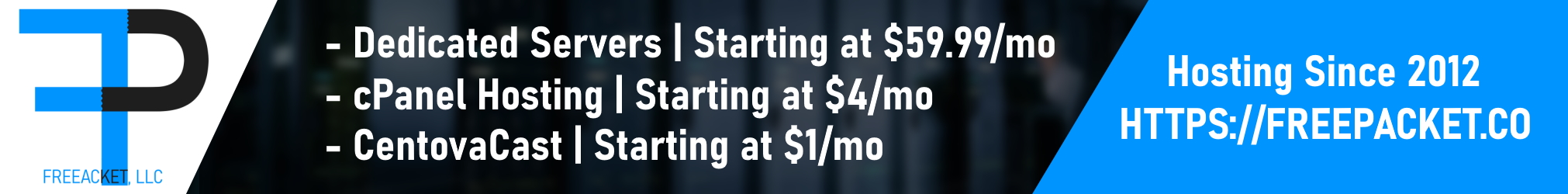Luka
MTA:RP Forum Legend
Character Creation Menu
Hello dear users, I will explain how the current character creation I made works. The new character creation system has been implemented few months ago to promote the use of /look and roleplaying in details, and of course to improve the server looks. I'm making this thread to explain to everyone how it works, and how simple it is to use it, as many people seem to have problems with it.
Once you press that 'Create a Character' button in the 'Character Selection' screen, you will be taken to a room where you will see a character (that's the one you're making) and a GUI will pop on your screen. This is how it should look:

The main GUI is the one called 'Character Creation':

Here you have the following:
Character Name - The name your character will always have (unless changed)
Gender - The sex your character will be (Male and Female)
Race - The race your character will have (White, Black, Asian)
Skin Selection - The skin your character will have, many to choose from (Old, young, businessman, gangster...)
Walking Style - The walking style your character will have (Gangster walk, fat man walk...)
Height, Weight and Age - Numbers that describe your character (IE. Height: 189 cm, Weight: 87 **, Age: 23)
Those are the basics of your character, most of them were in the old creation menu as well.
The GUI 'Character Actions' on top of the screen is used for testing out how your character will look like (rotation) and walk like (walk, run).

And the last, character description:

When it comes to roleplay, people love bringing in details as much as they can, specially when it comes to their own character. This is why I made this new detailed character description.
It involves next:
Hair Style
Hair Color
Facial Features
Physical Features
Accessories
Clothing
Every field must contain at least 3 characters (includes letters, special characters etc.) and a maximum of 50 characters which is perfectly enough for a detailed description of every field. Not following the syntax (min. 3, max. 50) will give you out an error saying "Error processing *any*: Too long/short description.". Error of course depends on what did you do wrong etc. To edit that description simply type /editlook in-game and it will pop out a GUI where you can edit your current description. Use /look for seeing other peoples detailed description.
Hope I've clarified on how the creation character works, if you have any questions regarding it feel free to leave a reply!
Once you press that 'Create a Character' button in the 'Character Selection' screen, you will be taken to a room where you will see a character (that's the one you're making) and a GUI will pop on your screen. This is how it should look:

The main GUI is the one called 'Character Creation':

Here you have the following:
Character Name - The name your character will always have (unless changed)
Gender - The sex your character will be (Male and Female)
Race - The race your character will have (White, Black, Asian)
Skin Selection - The skin your character will have, many to choose from (Old, young, businessman, gangster...)
Walking Style - The walking style your character will have (Gangster walk, fat man walk...)
Height, Weight and Age - Numbers that describe your character (IE. Height: 189 cm, Weight: 87 **, Age: 23)
Those are the basics of your character, most of them were in the old creation menu as well.
The GUI 'Character Actions' on top of the screen is used for testing out how your character will look like (rotation) and walk like (walk, run).

And the last, character description:

When it comes to roleplay, people love bringing in details as much as they can, specially when it comes to their own character. This is why I made this new detailed character description.
It involves next:
Hair Style
Hair Color
Facial Features
Physical Features
Accessories
Clothing
Every field must contain at least 3 characters (includes letters, special characters etc.) and a maximum of 50 characters which is perfectly enough for a detailed description of every field. Not following the syntax (min. 3, max. 50) will give you out an error saying "Error processing *any*: Too long/short description.". Error of course depends on what did you do wrong etc. To edit that description simply type /editlook in-game and it will pop out a GUI where you can edit your current description. Use /look for seeing other peoples detailed description.
Hope I've clarified on how the creation character works, if you have any questions regarding it feel free to leave a reply!
Head Developer,
Luka_Havrlisan